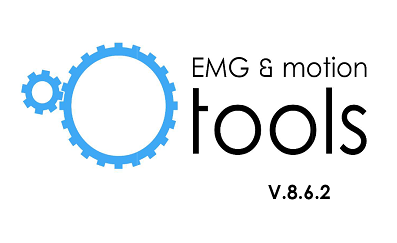Latest EMG and Motion Tools Update V.8.6.2. from Cometa
EMG
We are pleased to share with our EMG customers that our partner Cometa have released an update available to all Cometa users with their latest version of EMG and Motion tools.
EMG and Motion Tools now includes the possibility to import events from .txt and .csv files.
These files must come from a recording that has been fully synchronised with Wave Plus or Wave Track systems.
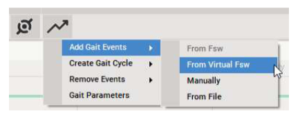
After clicking on Add Gait Events button -> From Virtual Fsw, a window will be shown. The example provided below gives a simple explanation to the procedure that should be followed.
EXAMPLE:
The File with the events to be imported into EMG and Motion Tools is characterised by:
1. The number of the row from which you want to start reading the data is: 6.
2. The number of columns in the file is: 3.
3. The separator is: Tab
4. Side events: the right events are in the second column and the left events are in the third column.
5. Type events: there are two types of events marked by the words “Off” and “On”.
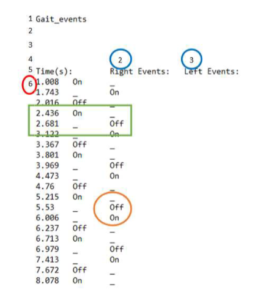
Follow these steps to fill the window:
1. Load the file (.txt or .csv format) that contains the events of interest.
2. Give the information about how the events are defined: side and type. It is necessary to indicate how to find the events in the selected file. The event must be characterised by the type (on and off) and the side (right and left). In this case the side of events is specified in the columns: the column number 2 is for right events and the column number 3 is for left events. The type of events is specified in the rows with the words “Off” and “On”.
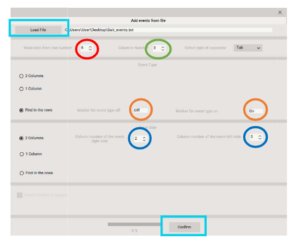
3. Click Confirm button to import the events in the c3d file.
The update also includes Plotter Visualisation. In the new version of EMG and Motion Tools, there is now the possibility to view separately the accelerometer, gyroscope and magnetometer plotter in Mixed Data and Raw Data protocol. The visualisation can be chosen in the view menu. The change of visualisation is applied on all the visible IMU channels.
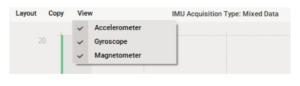
Numerical Value
It is possible to view the numerical value of each sample of EMG data.
To set this visualisation select or deselect “EMG Values” in view menu.
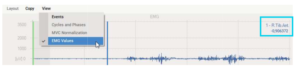
The same functionality is available for joint angles. The three values are visible only when there is enough room to show the angle labels.
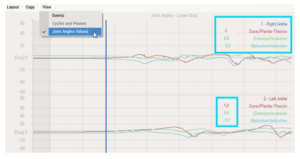
Final Note
The configuration window has been changed a little:
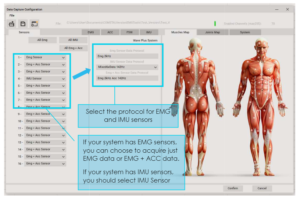
If you select IMU Sensor, several types of acquisitions are available:
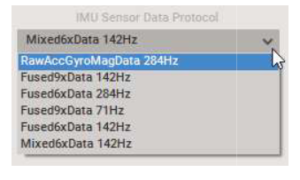
Any questions? Please get in contact with us directly if you have any queries about this update.